
I'm going a teeny bit iPhone app crazy in the build up to my NYC trip.
I've selected these apps based on those that will help be get around the city (by bus, subway or on foot), things to do, and travel tips.
If my memory serves me right, these are all free apps too!
So, taking it from the top, left to right, I bring you...... The Big Apple Unpeeled's Guide To New York City iPhone Apps! Snappy eh? ;)
Wifi Finder from JWire

I'm definitely going to want to keep in touch on the go. I want to be able to share photos, snippets and audio as I hit the streets. Now, there is no shortage of Wifi spot around New York City and I think this app will come in handy mainly as it will tell me where the FREE public wifi spots are.
I'm not 100% sure yet on how shops/bars/cafe's wifi works, but I am imaging a purchase is in order to access it, and whilst that might be suitable for some occasions, when I actually want a drink or a snack, I don't want to be slowed down by making an obligatory purchase before I can get online.
This is where the free public wifi will be appreciated. Hopefully it will be fast, and enable me to tweet/blog/audioboo on the move.
NYC Subway Map by MXdata
I already think this is going to be my go-to subway map. It's just go everything I want.
Not being familiar with the New York subway, I'm going to need a hand at getting around, at least at first.
This app is going to make sure I get where I want to with minimum fuss.

This is the part I am most excited about - a subway route planner! It advises on how long a journey will take, how far, what changes at stations are needed and it's all nicely colour coded. How could I go wrong?!

There's an up to date service status of each subway route, so if there is work being done on a subway line, I know to avoid it.

And, of course, a subway map. I'm so pleased with this find!

KICKMap Lite from KICKMap.com
"Kickmap is designed with clarity and ease of use to encourage more people to ride the city's complex subway system."

It is what it says it is. A subway map. It doesn't have the interactive features of NYC Subway Map (above) or the live track updates. But it is a clear map and easy to read. I'd say this is of more use to those with more experience of using the subway and just need a quick map reference to put them on the right road (or subway train!).

NYC Subway Map by Gotham Wave Games
Another clear map, like above. The handy thing about this app is once you have downloaded it, it is there on your phone and it doesn't need internet connection to work. Another back up, just in case! Hey, you can never have too many back ups :)


Hopstop by Hopstop.com
This covers all options for getting around! Not just in New York City, but other major cities in the US.

Just tell this app where you are, and where you want to go! Then decided how you want to travel: Subway, Train, Bus, Walking, Taxi..... And it's got a map too. There is no way I'm going to get lost in NYC now!

Time Out New York by Time Out
So, now I know I'm not going to get lost, I can start getting to places and do interesting things!

When you open the app, it automatically updates it's listings.
The first page you are taken to will give you a list of all the neighbourhoods in NYC. Take your pick!
What I particularly like is the amount of choice, and that the selection is nicely categorised under Arts, Music/Nightlife, Eat, Drink, Free&Cheap. It's gotta cover everyones taste and wallet.
The map is interactive, and once you have selected what you want to do, it will show you exactly where you need to go and what's on nearby too.
You can also plan in advance by looking up a date in the future.
For my trip it's going to be the arts and culture sections and the regional news that I'll be dipping into the most. Useful to have. I guess I'll see how much use out of it I'll get once I am over in New York.
What I like about this app is the Only In New York section. I'm hoping it will offer something a little unusual for me to do see or do. I really don't want to be stuck on the tourist trail when I am out there, so perhaps this app will offer good alternatives.
It's worth noting this also has a web based version too.
What doesn't this app give you?! I love it! It's got all the bases covered, from accommodation to banks, from wifi to bars and films, restrooms and arts......! I can't wait to use this app and I know it's going to be very useful.
My City Way also cover other cities such as LA, San Francisco, Boston and Las Vegas.
Did you know that the Empire State Building lights up in different colours and that those colours relate to a specific event or occasion? Well, in case I'm curious, this little app will tell me what the current lights mean.
Hmm, not 100% sure about how much use I'm going to get out of this one, but I'll keep it on standby just in case.
New York Now pulls in it's data from RSS feeds, which is fine and dandy, but it just hasn't got the choice available compared to the other apps I've listed.


More things to do, should I ever exhaust what's on offer on the other apps!
You can also save your favourites to go back to. Guidepal cover so many cities, I can't list them all here, but you can check them out on their website.

Photography New York City - Digital Field Guide by Wiley Publishing Inc.

Photography New York City - Digital Field Guide by Wiley Publishing Inc.
This app not only tells you where to go to get shots of all the major landmarks in New York City, but it also tells you how to take those shots.


It's takes you through selecting a landmark to photograph, to showing you where it is, and it holds your hand whilst you take your shot.


I've selected Brooklyn Bridge as an example. As you can see below, you can get the settings to change to suit the time of day you are shooting.
I think this app would be good if you have a limited time in the city and want to capture all the landmarks. Also, it's a great assistant if you are not familiar with your camera settings and don't know your iso from you f.stop.
It's even got a Sun and Moon calculator so you can find out the sunrise and moorise times of your location. It calculates the depth of field and gie you an exposure calculator as well as giving the the option to create HDR photographs.
At 3 miles in length Central Park is a pretty big place.
This app provides a very simple map with landmarks mapped out.
I think this will be useful for getting my bearings. It also shows you rest rooms and restaurants too.
An all round travel site with tons of user reviews. I'm not sure how much I'll use this, but it might be useful on occasions.
So! There you have it! Maybe you'll find a few apps on here that will be useful for you New York City stay.
As you can see, I've still got room for one more app on this page and it's screaming out to be filled. What app would you suggest for NYC? :)
As you can see, I've still got room for one more app on this page and it's screaming out to be filled. What app would you suggest for NYC? :)









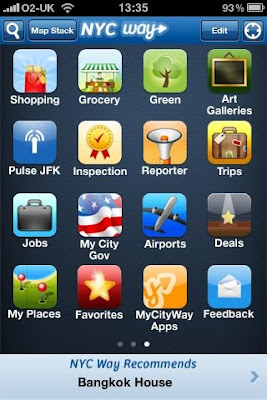

















Oh Karen. Have you got an old iPhone or have you not updated to the 4.0 software yet? (plug into computer, launch iTunes, press Check for Updates button). You can stick all your NYC related apps into nice folders for travel, tourist stuff, etc.
ReplyDeleteThats a boat load of apps anyway. Certainly more than I picked up, but then the App Store has grown plenty. I can't imagine how you could be any less prepared! You could also use Foursquare to keep track of all the places you visit (although watch out for data charges)
Do you have travel power adapters? A clean handkerchief?
Hi Dom,
ReplyDeleteNo, not downloaded it yet. Heard so many moans about it that I have put it off. I'll have to wait until I have the patience to try it.
Yes, I'm pretty app-happy at the mo lol. And what with all my guide books I feel like I've been there already (though I was there a few years ago for a few days). Great idea re using Foursquare like that. I'm hoping there will be enough free wifi about the city or I may consider buying a mifi device.
Yes, got my power adapters the other day, but forgot clean handkerchief ;)
Karen,
ReplyDeleteThank you SO MUCH for this! I'm planning a trip for next month and I just started looking for apps. This is the third link I've checked out and you have EVERYTHING I'm looking for! I now feel completely prepared. I am very grateful!